Screen recording software allows you to create videos of anything that happens on your screen, including web browsing, application use, or games. One of the biggest benefits of screen recording is that it allows you to quickly record and narrate tutorials or other information, even if you are not an expert at video editing or graphic design.
The best free screen recording software will be easy to use, lightweight so it does not impact your computer’s performance, and compatible with most operating systems and devices – whether you want to record your entire screen or just capture a small portion of it.
If you are hhaving trouble finding the best free screen recording software for PC that suits your needs? It can be hard to find good tools to record your screen, especially if you are looking for the best one that will not cost you any money. Thankfully, there are plenty of great screen recording tools out there that will let you capture video from your computer screen, and some of them are even free!
9 Best Screen Recorder Software for PC
1. OBS Studio

One of the best free screen recording software for windows, OBS studio is an open-source software which allows users to make high quality recordings with just a few clicks. If you are looking for an easy-to-use screen recording software, then go with OBS Studio.
It has everything that you need to start off your screen recording journey!
Along with screen recording, OBS studio also allows you to add a wide range of filters and add-ons. It is available for Windows, Mac, and Linux platforms. There are tons of screen recorders out there but one thing that sets OBS Studio apart from others is its beautiful design which makes it easy to use by everyone.
The simplicity itself gives it an edge over other screen recorders out there. Moreover, when it comes to video quality, again it is one of those tools which make no compromise!
Its is best for streaming your content to YouTube or Twitch. You can also create screen recordings with it and then upload them on any other video sharing website like Vimeo or Dailymotion. So, if you are looking for a free screen recording software, OBS Studio should be your first choice! Go ahead and install it now!
Website link: https://obsproject.com/
2. CamStudio

This is one of our favorite screen recording software for Windows. Not only is it free but also amazingly simple to use. The best part about CamStudio is that it is free, and you do not need any specific skills or extra equipment to run it. Just download, install, and start using it within a few minutes.
We love how easy it is to use but most importantly we like its quality; video capture looks smooth and professional in HD formats while audio levels are clear even when there are multiple tracks being recorded at once.
It comes with an array of features as well so you can add text notes, titles, or watermarks easily if needed. It also supports on-screen annotation options so you can highlight valuable information with ease during recording sessions.
Moreover, if security is an issue with sensitive data, then there is no need to worry because everything is password protected; even if someone tries copying your video, they will not be able to open it without entering a password first!
Website link: https://camstudio.org/
3. ShareX
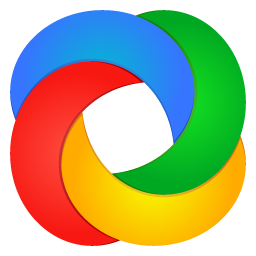
If you are looking for a free, lightweight, and open-source software then look no further. ShareX is an excellent screen capture tool which can be used to record anything on your screen and share it with a single click.
One of its best features is that it lets you quickly convert your recordings into GIFs or just save them as MP4s and other popular video formats. It also has built-in editor which allows users to add text or drawings over their recordings, making it even more efficient.
Website link: https://getsharex.com/
4. Ezvid – Free Video Recorder
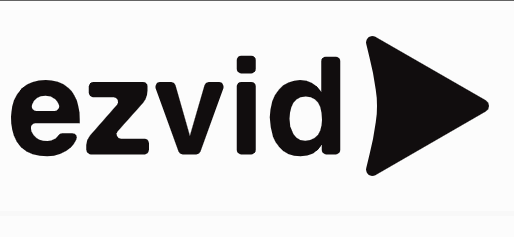
Ezvid is a free screen recording software for Windows. It allows you to capture anything on your screen, add video commentary and publish it to YouTube and other video-sharing sites. You can also record audio from any source such as your microphone or favorite music app.
Best of all, there are no watermarks across your recordings or ads in them (yes, even if you create one without ads). You can create new account for directly uploading in YouTube without using any special software.
Once recorded just copy paste link which Ezvid give us into YouTube from our browser’s address bar to directly upload recorded videos with out using third party software like Camtasia. No need to install any third-party software like Camtasia, simply download and use it!
Website link: https://www.ezvid.com/
5. Debut Video Capture
Capturing your computer screen is a wonderful way to share what you’re working on with co-workers or peers, but it can be time consuming and tedious. Debut Video Capture makes screen recording easy. Simply click a button and your screen pops up in a window, making it simple to share videos of anything that is happening on your computer.
You also have access to all sorts of features—custom overlays, voice-overs, notes—so even novices can easily produce high quality content.
You do not need to be an expert, either. The software is incredibly intuitive and easy to use. Its main menu gives you instant access to recording, capturing images and screenshots, scheduling recordings, and changing settings.
You can also customize your recording with things like custom labels, callouts and annotations that appear on screen as you record. No matter what computer you have—whether it runs Windows or macOS.
Website link: https://www.nchsoftware.com/capture/index.html
6. Xbox Game Bar – Free Gameplay Recorder
If you are an Xbox gamer, then you already have access to one of the best free screen recording software for Windows. The Xbox Game Bar enables you to record your gameplay as well as edit and share it on social media.
This makes it easy to create video game tutorials or even upload gameplay highlights from your favorite titles directly to YouTube. If there is anything more satisfying than winning a game, it is proving that win to others!
Note: You’ll need Windows 10 on your PC. Older versions will not be supported.
7. Apowersoft – ApowerRec
Apowersoft’s screen recorder is a free, easy-to-use program for recording videos of your desktop. It works on Windows XP, Vista, 7 and 8. I have been using it as my go-to software for recording on my work computer because it is fast and convenient — I just push a button and start recording right away.
But that does not mean it skimps on features: The interface is simple enough to use but robust enough to change options like capture resolution, audio sources and frame rate.
You can also choose where you want to save your file (your desktop or any other location) before starting to record — another excellent feature! In addition to its excellent basic features, Apowersoft offers free lifetime upgrades for all users.
Website link: https://www.apowersoft.com/
8. ScreenRec – Free Screen Recorder
ScreenRec is an open-source screen recorder for Microsoft Windows, it is one of our favorite free screen recording software, it uses a lot less resources than other screen recorders and has multiple built-in audio sources. If you want to record from your microphone or any other Windows sound device, you can do that. There are options to trim, cut and add watermarks to your videos.
While it lacks some more advanced features like taking screenshots while recording, saving recorded videos in MP4 and WebM formats, it is still a great program that does not accept much disk space or CPU resources. While it is not perfect it still is one of our favorites due to being free and does everything, we need from a screen recorder.
Website link: https://screenrec.com/
9. Bandicam – Screen Recorder
Bandicam is a great program that allows users to record anything they see on their screen. It can record videos at up to 1080p and has full support for Windows 8.
It also offers different quality settings as well as a game mode that has less of an impact on performance than some other programs. While Bandicam is free to use, it does offer a pro version with more features for about $25 per year.
Website link: https://www.bandicam.com/
You Might Like:


